Are you drowning in a sea of email marketing tools, desperately searching for the perfect solution? Look no further! In 2024, GetResponse is making waves in the digital marketing world, but is it truly the lifesaver you’ve been searching for?
With countless options available, choosing the right email marketing tool can feel like navigating through a stormy ocean. GetResponse promises to be your beacon of hope, offering a comprehensive suite of features designed to streamline your email campaigns and boost your ROI. But before you dive in headfirst, let’s take a closer look at what this platform really has to offer.
In this in-depth review, we’ll explore everything from GetResponse’s email marketing functionality and user experience to its list management capabilities and integration options. We’ll also dive into its analytics, deliverability, and customer support to help you determine if GetResponse is the right fit for your unique needs. So, grab your life jacket and let’s embark on this journey to discover if GetResponse is truly your email marketing salvation!

Overview of GetResponse
GetResponse has established itself as a comprehensive email marketing platform, offering a suite of tools designed to help businesses of all sizes effectively reach and engage their audience. Let’s dive into the key features, target audience, and pricing plans that make GetResponse a contender in the competitive email marketing landscape.
Key Features and Capabilities
GetResponse boasts an impressive array of features that extend beyond basic email marketing:
- Email Marketing: Create and send professional-looking emails with an intuitive drag-and-drop editor.
- Automation Workflows: Set up complex, multi-step marketing campaigns that trigger based on subscriber behavior.
- Landing Pages: Design and publish high-converting landing pages without needing coding skills.
- Webinars: Host live and on-demand webinars directly from the platform.
- Conversion Funnels: Build complete sales funnels to guide prospects from awareness to purchase.
- Website Builder: Quickly create responsive websites with AI-powered design suggestions.
- Paid Ads: Manage and track your social media advertising campaigns within the platform.
These features work together seamlessly, allowing users to create comprehensive marketing strategies all within one ecosystem.
Target Audience
GetResponse caters to a wide range of users, making it suitable for:
- Small business owners looking for an all-in-one marketing solution
- E-commerce entrepreneurs seeking to automate their customer communications
- Digital marketers who need advanced automation and segmentation tools
- Freelancers and solopreneurs wanting to grow their email lists and engage clients
- Medium to large enterprises requiring scalable email marketing solutions
The platform’s versatility makes it an attractive option for businesses at various stages of growth, from startups to established companies.
Pricing Plans
GetResponse offers a tiered pricing structure to accommodate different needs and budgets:
- Basic Plan: Ideal for newcomers to email marketing, offering essential features like email marketing, autoresponders, and unlimited landing pages.
- Plus Plan: Geared towards growing businesses, this plan includes automation builders, webinars (up to 100 attendees), and contact scoring.
- Professional Plan: Designed for experienced marketers, providing advanced features like web push notifications, paid webinars, and unlimited automation workflows.
- Max Plan: A custom solution for large enterprises, offering dedicated support, deliverability consulting, and transactional emails.
All plans are priced based on the number of contacts in your list, with discounts available for annual subscriptions. GetResponse also offers a 30-day free trial, allowing users to test the platform before committing.
With its robust feature set, diverse target audience, and flexible pricing options, GetResponse positions itself as a versatile email marketing tool capable of meeting the needs of various businesses and marketing professionals. As we delve deeper into its specific functionalities, we’ll explore how these features translate into real-world marketing capabilities.
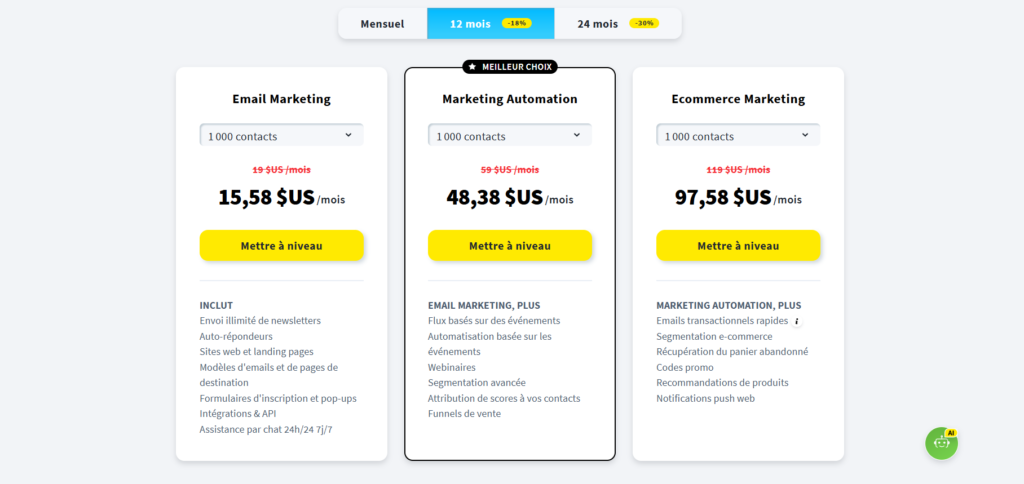
Email Marketing Functionality
GetResponse offers a robust suite of email marketing tools designed to enhance your campaigns and drive better results. Let’s explore the key features that make GetResponse a powerful choice for email marketers.
A/B Testing Capabilities
GetResponse’s A/B testing functionality allows you to optimize your email campaigns for maximum impact. With this feature, you can:
- Test different subject lines, sender names, and email content
- Experiment with various send times to determine the best time for engagement
- Analyze results in real-time to make data-driven decisions
By leveraging A/B testing, you can continually refine your email strategy and improve open rates, click-through rates, and overall campaign performance.
Automation Workflows
The automation capabilities of GetResponse are particularly impressive. You can create sophisticated, multi-step workflows that:
- Trigger based on subscriber actions or inactions
- Segment your audience dynamically
- Deliver personalized content at the right time
- Nurture leads through the sales funnel
These automated sequences save time and ensure consistent communication with your audience, ultimately leading to higher conversion rates and customer retention.
Template Library and Customization Options
GetResponse offers a vast library of professionally designed email templates, catering to various industries and campaign types. Key features include:
- Mobile-responsive designs for optimal viewing on any device
- Drag-and-drop editor for easy customization
- Ability to save and reuse custom templates
- HTML editing for advanced users
The flexibility in design options ensures that you can create visually appealing emails that align with your brand identity and campaign objectives.
Email Campaign Creation and Management
Creating and managing email campaigns in GetResponse is streamlined and efficient. The platform provides:
- Intuitive campaign setup wizard
- Advanced targeting and segmentation options
- Scheduling tools for optimal send times
- Real-time campaign tracking and performance metrics
These features enable you to craft targeted, timely, and relevant email campaigns that resonate with your audience.
With its comprehensive email marketing functionality, GetResponse equips you with the tools necessary to create, optimize, and manage successful email campaigns. As we move forward, we’ll explore how user-friendly these features are in practice by examining GetResponse’s user experience and interface.
User Experience and Interface
As we delve into GetResponse’s user experience and interface, it’s clear that this email marketing tool caters to a wide range of users, from novices to seasoned professionals. The platform’s design strikes a balance between functionality and simplicity, making it a versatile choice for businesses of all sizes.
Advanced Features for Experienced Marketers
GetResponse doesn’t disappoint when it comes to advanced capabilities. Experienced marketers will find a wealth of sophisticated tools at their fingertips:
- A/B testing for emails, landing pages, and forms
- Dynamic content insertion based on subscriber data
- Marketing automation workflows with complex branching
- Predictive sending to optimize email delivery times
- Advanced segmentation options for targeted campaigns
These features empower seasoned marketers to create highly personalized and effective campaigns, leveraging data-driven insights to maximize engagement and conversions.
Ease of Use for Beginners
While GetResponse offers advanced functionality, it doesn’t alienate newcomers to email marketing. The platform provides several user-friendly elements:
- Intuitive drag-and-drop email builder
- Pre-designed templates for various industries and purposes
- Step-by-step wizards for setting up campaigns
- Clear, jargon-free instructions throughout the interface
- Comprehensive onboarding process for new users
These features ensure that beginners can quickly create professional-looking emails and start their campaigns without feeling overwhelmed by the platform’s capabilities.
Dashboard Organization
The GetResponse dashboard serves as a central hub for all marketing activities, offering a well-organized and customizable interface. Key elements include:
- A clear overview of recent campaign performance
- Quick access to frequently used tools and features
- Customizable widgets for personalized data display
- Intuitive navigation menu for easy access to all sections
- Real-time statistics and alerts for ongoing campaigns
This thoughtful organization allows users to efficiently manage their email marketing efforts, saving time and reducing the learning curve associated with new software.
With its blend of advanced features and user-friendly design, GetResponse’s interface caters to marketers at all levels of expertise. As we move forward, we’ll explore how this user experience translates into effective list management and segmentation capabilities.
List Management and Segmentation
GetResponse excels in providing robust list management and segmentation features, allowing users to organize and target their audience effectively. Let’s dive into the key aspects of these functionalities.
Tagging and Filtering Options
GetResponse offers a comprehensive tagging system that empowers marketers to categorize their contacts based on various criteria. This feature enables users to:
- Apply multiple tags to a single contact
- Create custom tags based on specific behaviors or attributes
- Automatically tag contacts based on their interactions with emails or landing pages
The filtering options complement the tagging system, allowing users to quickly sort and find contacts based on:
- Demographics
- Engagement levels
- Purchase history
- Custom fields
These powerful filtering capabilities ensure that you can easily identify and target specific segments of your audience for more personalized campaigns.
Segmentation Tools
GetResponse’s segmentation tools take list management to the next level, offering advanced options to divide your audience into highly targeted groups. Some notable segmentation features include:
- Dynamic segmentation: Automatically updates segments based on real-time data and behavior
- Multi-condition segmentation: Combine multiple criteria to create highly specific segments
- Engagement-based segmentation: Group contacts based on their interaction with your emails or website
By leveraging these segmentation tools, marketers can create hyper-targeted campaigns that resonate with specific audience segments, ultimately improving engagement and conversion rates.
Contact Import and Organization
GetResponse simplifies the process of building and organizing your contact list with its user-friendly import and organization tools. Key features in this area include:
- Multiple import options: Upload contacts via CSV, XLS, or directly from other platforms
- Duplicate detection: Automatically identify and merge duplicate contacts
- List cleaning: Remove invalid or inactive email addresses to maintain list hygiene
- Custom fields: Create and manage custom fields to store additional contact information
These tools ensure that your contact list remains clean, organized, and up-to-date, providing a solid foundation for your email marketing efforts.
With GetResponse’s powerful list management and segmentation capabilities, marketers can efficiently organize their contacts, create targeted segments, and deliver more personalized and effective email campaigns. These features contribute significantly to improving overall campaign performance and achieving better results from your email marketing efforts.
Analytics and Reporting
In today’s data-driven marketing landscape, the ability to measure and analyze campaign performance is crucial. GetResponse excels in this area, offering robust analytics and reporting features that help you make informed decisions and optimize your email marketing efforts.
ROI Measurement
GetResponse understands the importance of tracking return on investment (ROI) for your email campaigns. The platform provides:
- Advanced ROI tracking tools
- Customizable metrics to align with your business goals
- Visual representations of ROI data for easy interpretation
With these features, you can quickly assess the financial impact of your email marketing initiatives and justify your marketing spend to stakeholders.
Conversion Tracking
Conversion tracking is at the heart of GetResponse’s analytics suite. It allows you to:
- Set up conversion goals for specific actions (e.g., purchases, sign-ups, downloads)
- Track conversion rates across different campaigns and segments
- Identify which elements of your emails are driving the most conversions
This granular level of tracking enables you to refine your email content and strategy to maximize conversions over time.
Campaign Performance Metrics
GetResponse offers a comprehensive set of performance metrics to give you a 360-degree view of your email campaigns. Key metrics include:
- Open rates
- Click-through rates (CTR)
- Bounce rates
- Unsubscribe rates
- Email forwarding rates
These metrics are presented in easy-to-read dashboards and can be customized to focus on the KPIs that matter most to your business.
One standout feature is the ability to compare campaign performance across different time periods or against industry benchmarks. This context helps you understand not just how your campaigns are performing in isolation, but how they stack up against your own historical data and industry standards.
GetResponse also provides heat maps for your emails, showing which areas of your content receive the most engagement. This visual data can be invaluable for optimizing email layouts and call-to-action placements.
With these powerful analytics and reporting tools, GetResponse empowers you to continually refine your email marketing strategy. By leveraging data-driven insights, you can create more targeted, effective campaigns that resonate with your audience and drive better results.
Now that we’ve explored GetResponse’s analytics capabilities, let’s examine how well the platform integrates with other tools in your marketing stack.
Integration Capabilities
In today’s interconnected digital landscape, the ability of your email marketing tool to seamlessly integrate with other platforms is crucial. GetResponse understands this need and offers a robust set of integration capabilities that can significantly enhance your marketing efforts.
Third-party app compatibility
GetResponse boasts an impressive array of third-party app integrations, allowing you to connect your email marketing campaigns with various tools and services you may already be using. Some notable integrations include:
- Social media platforms (Facebook, Twitter, LinkedIn)
- Content management systems (WordPress, Drupal)
- Webinar platforms (Zoom, GoToWebinar)
- Payment processors (PayPal, Stripe)
- Lead generation tools (OptinMonster, SumoMe)
These integrations enable you to streamline your workflow, automate processes, and create a more cohesive marketing ecosystem.
E-commerce platform connections
For businesses operating in the e-commerce space, GetResponse offers seamless connections with popular platforms, including:
- Shopify
- WooCommerce
- Magento
- BigCommerce
- PrestaShop
These integrations allow you to:
- Sync your product catalog with your email campaigns
- Create targeted abandoned cart emails
- Set up automated product recommendation emails
- Track sales and revenue directly from your email campaigns
By connecting your e-commerce platform with GetResponse, you can create more personalized and effective email marketing strategies that drive sales and improve customer retention.
CRM integrations
GetResponse recognizes the importance of maintaining a unified view of your customers across all touchpoints. To facilitate this, they offer integrations with several popular Customer Relationship Management (CRM) systems, such as:
- Salesforce
- HubSpot
- Pipedrive
- Microsoft Dynamics 365
These CRM integrations enable you to:
- Sync contact information between your CRM and email lists
- Track email engagement data within your CRM
- Create targeted email campaigns based on CRM data
- Automate lead nurturing processes
By leveraging these CRM integrations, you can ensure that your sales and marketing teams are always working with the most up-to-date customer information, leading to more effective communication and improved conversion rates.
GetResponse’s extensive integration capabilities make it a versatile choice for businesses looking to create a well-connected marketing tech stack. Whether you’re running an e-commerce store, managing a complex sales pipeline, or simply looking to streamline your marketing processes, GetResponse’s integration options can help you achieve your goals more efficiently.
Deliverability and Compliance
In the world of email marketing, ensuring your messages reach their intended recipients is crucial. GetResponse excels in this area, offering robust features to maximize deliverability and maintain compliance with global regulations.
Email Authentication Protocols
GetResponse implements industry-standard email authentication protocols to protect your sender reputation and improve deliverability rates:
- SPF (Sender Policy Framework): Verifies that emails are sent from authorized servers
- DKIM (DomainKeys Identified Mail): Adds a digital signature to emails, confirming their authenticity
- DMARC (Domain-based Message Authentication, Reporting, and Conformance): Combines SPF and DKIM to provide enhanced protection against email spoofing
By utilizing these protocols, GetResponse helps ensure that your emails are less likely to be flagged as spam or rejected by recipient servers.
GDPR Compliance Tools
With the General Data Protection Regulation (GDPR) in effect, GetResponse provides essential tools to help you maintain compliance:
- Double opt-in functionality
- Easy-to-use consent management features
- Data processing agreements
- Tools for managing subscriber data rights (e.g., right to be forgotten)
These features allow you to collect, store, and process subscriber data in accordance with GDPR requirements, reducing legal risks and building trust with your audience.
Spam Prevention Measures
GetResponse takes spam prevention seriously, implementing several measures to protect both senders and recipients:
- Content scanning: Automated checks for spam trigger words and phrases
- List hygiene tools: Helps maintain clean, engaged subscriber lists
- Sender reputation monitoring: Tracks your sending reputation across major ISPs
- Bounce handling: Automatically manages hard and soft bounces to maintain list quality
By leveraging these spam prevention measures, GetResponse helps maintain your sender reputation and ensures your messages have the best chance of landing in subscribers’ inboxes.
Now that we’ve covered the crucial aspects of deliverability and compliance, let’s explore GetResponse’s customer support and resources, which can further assist you in optimizing your email marketing efforts.
Customer Support and Resources
When choosing an email marketing tool, the quality of customer support and available resources can make or break your experience. GetResponse understands this and offers a comprehensive suite of support options to ensure users can get the help they need when they need it.
Community Forums
GetResponse’s community forums serve as a valuable resource for users to connect, share experiences, and solve problems collectively. These forums offer:
- User-generated content and solutions
- Discussions on best practices and innovative strategies
- Opportunities to network with fellow marketers
- Quick answers to common questions
The active community ensures that you’re not alone in your email marketing journey, providing peer support that complements official channels.
Knowledge Base and Tutorials
For those who prefer self-service support, GetResponse offers an extensive knowledge base and tutorial library. This resource includes:
- Step-by-step guides for various features
- Video tutorials covering both basic and advanced topics
- FAQ sections addressing common issues
- Regularly updated articles on email marketing trends and tactics
The knowledge base is well-organized, making it easy to find relevant information quickly. Whether you’re a beginner or an experienced marketer, these resources cater to all skill levels, helping you maximize the platform’s potential.
Support Channels and Response Times
GetResponse understands that sometimes you need direct assistance. Their multi-channel support system includes:
- Live chat support for quick queries
- Email support for more complex issues
- Phone support for premium accounts
- Social media support via Twitter and Facebook
Response times vary depending on the channel and your subscription level, but GetResponse generally maintains a reputation for prompt and helpful service. Premium users often enjoy priority support with faster response times.
GetResponse’s commitment to customer support extends beyond just solving problems. They also offer regular webinars and educational content to help users stay updated on best practices and new features. This proactive approach to user education helps prevent issues before they arise and empowers users to get the most out of the platform.
As we move forward, it’s important to weigh these support options against your specific needs. The next section will delve into the pros and cons of GetResponse, helping you make an informed decision about whether this email marketing tool is the right fit for your business.
Pros and Cons
Now that we’ve explored the various aspects of GetResponse, let’s dive into a balanced analysis of its strengths and weaknesses. This comparison will help you make an informed decision about whether GetResponse is the right email marketing tool for your needs in 2024.
A. Comparison with competitors
GetResponse stands out in several areas when compared to its competitors:
- All-in-one marketing solution: Unlike some competitors that focus solely on email marketing, GetResponse offers a comprehensive suite of tools including:
- Landing page builder
- Webinar hosting
- Marketing automation
- E-commerce features
- Competitive pricing: GetResponse often provides more features at lower price points compared to similar platforms like Mailchimp or Constant Contact.
- User-friendly interface: The platform’s intuitive design makes it accessible for beginners while still offering advanced features for experienced marketers.
However, some competitors may outshine GetResponse in specific areas:
- Mailchimp offers a more extensive free plan
- ActiveCampaign provides more advanced automation capabilities
- Klaviyo specializes in e-commerce integrations
B. Areas for improvement
While GetResponse excels in many aspects, there are a few areas where it could enhance its offerings:
- Mobile app functionality: The mobile app could benefit from more features to match the desktop experience.
- A/B testing options: Expanding the range of elements that can be tested would provide more insights for marketers.
- Custom reporting: Offering more flexibility in creating custom reports would cater to advanced users’ needs.
- Advanced segmentation: Implementing more complex segmentation options could help with highly targeted campaigns.
C. Standout features
GetResponse boasts several standout features that set it apart from the competition:
- Conversion funnel: This unique feature guides users through creating entire marketing campaigns, from landing pages to email sequences and sales.
- Webinar functionality: Unlike many email marketing tools, GetResponse includes webinar hosting capabilities, making it a versatile choice for businesses that rely on webinars for lead generation and customer engagement.
- Robust automation workflows: The platform offers an intuitive visual workflow builder, allowing users to create complex automation sequences with ease.
- Responsive email designs: GetResponse provides a wide range of mobile-responsive email templates, ensuring your messages look great on any device.
- AI-powered content creation: The platform’s AI tools help users generate email content and subject lines, saving time and potentially improving engagement rates.
As we move forward, it’s important to consider how these pros and cons align with your specific needs and goals. Next, we’ll help you determine if GetResponse is the right choice for your email marketing efforts in 2024.
Conclusion
GetResponse stands out as a comprehensive marketing platform, offering a suite of tools that go far beyond basic email marketing. From its intuitive email campaign creation to advanced features like landing page building, webinar hosting, and marketing automation, GetResponse equips businesses with the resources needed to engage audiences effectively and drive conversions.
For businesses looking to streamline their marketing efforts and boost their online presence, GetResponse presents a compelling solution. With its user-friendly interface, robust e-commerce capabilities, and flexible pricing plans, it caters to a wide range of needs and budgets. As you consider your marketing strategy, explore how GetResponse’s diverse features can help you connect with your audience, automate your workflows, and ultimately grow your business in the digital landscape.

Click here to check out GetResponses’s blend of robust features, intuitive UI and great marketing funnel functionality:
GetResponse
